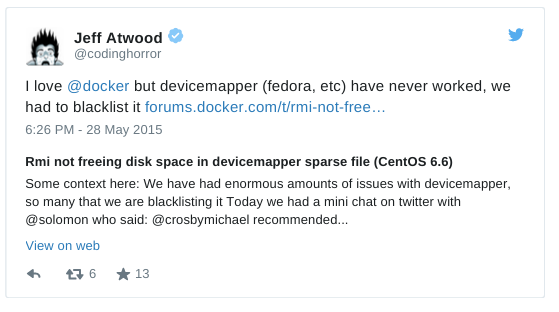Kubernetes, the open source orchestration system for Docker containers, is a fast-moving project that can be somewhat complicated to install and configure, especially if you’re just getting started with it.
Fortunately, the project maintains some really well-done getting started guides, the simplest of which steps you through running Kubernetes, in Docker containers, on a single host.
The up-and-running part of the walkthrough amounts to issuing just three docker run commands:
# docker run --net=host -d gcr.io/google_containers/etcd:2.0.9 /usr/local/bin/etcd --addr=127.0.0.1:4001 --bind-addr=0.0.0.0:4001 --data-dir=/var/etcd/data
# docker run --net=host -d -v /var/run/docker.sock:/var/run/docker.sock gcr.io/google_containers/hyperkube:v0.21.2 /hyperkube kubelet --api_servers=http://localhost:8080 --v=2 --address=0.0.0.0 --enable_server --hostname_override=127.0.0.1 --config=/etc/kubernetes/manifests
# docker run -d --net=host --privileged gcr.io/google_containers/hyperkube:v0.21.2 /hyperkube proxy --master=http://127.0.0.1:8080 --v=2
Now, this isn’t as simple as rattling off a single command from memory, but we can’t have everything…
…or can we?
Through the magic of a couple tools we’ve been working on here at Project Atomic, we can get up and running with the upstream kubernetes project’s containerized install method using a single command like this:
# atomic run jasonbrooks/kubernetes-atomicapp
Read More »
 Just over a week ago, I headed to the outskirts of San Francisco’s Financial District to attend
Just over a week ago, I headed to the outskirts of San Francisco’s Financial District to attend