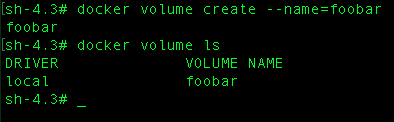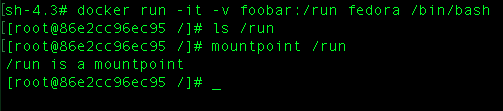The last few days, I have spent some time playing around with Docker’s <none>:<none> images. I’m writing this post to explain how they work, and how they affect docker users. This article will try to address questions like:
- What are
<none>:<none>images ? - What are dangling images ?
- Why do I see a lot of
<none>:<none>images when I dodocker images -a? - What is the difference between
docker imagesanddocker images -a?
Before I start answering these questions, let’s take a moment to remember that there are two kinds of <none>:<none> images, the good and the bad.