Docker 1.8 fixes a long term problem with handling of command line options. It introduces the docker daemon command which segregates the global options from the daemon options.
Docker daemon is a background server side process that manages images and containers. It is a child of the init system e.g systemd and can be started using systemd unit files. For the purpose of this article we will using linux distribution fedora.
A system administrator can execute systemctl start docker to start the docker daemon.
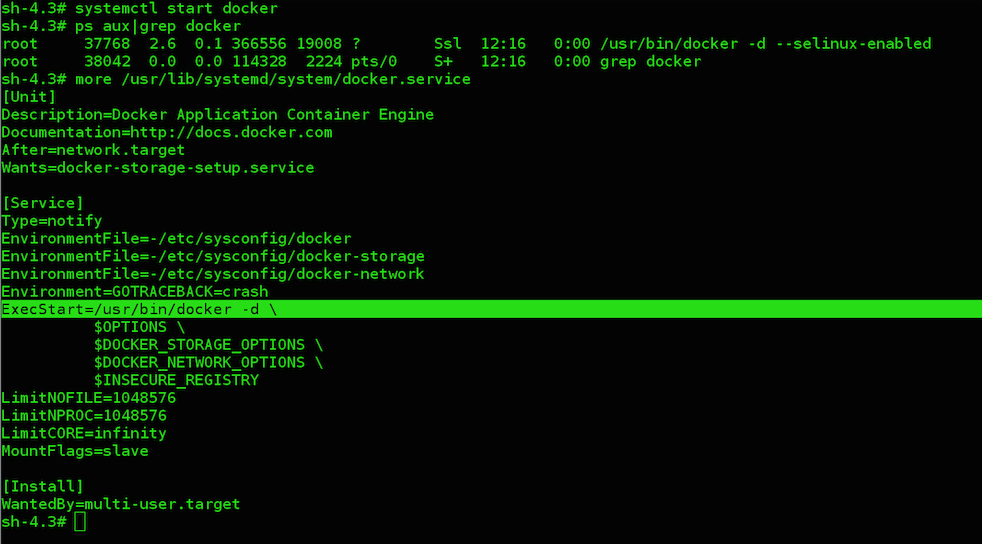
As you can see in the above screenshot, writing systemctl start docker will instruct systemd to go to /usr/lib/systemd/system/docker.service unit file and start docker based on ExecStart flag. Under the hood, this unit file executes the docker binary /usr/bin/docker -d to start the daemon. What this means is, a user can also start docker daemon by executing docker -d or docker --daemon.
So why do we need a new docker daemon command? Is docker -d or docker --daemon not good enough to start the daemon? The new docker daemon command solves a very important problem which I like to call the Daemon Flag-Set Problem.
Daemon Flag-set Problem
If I do docker --help on a docker package prior to docker-1.8, I see the below flags.
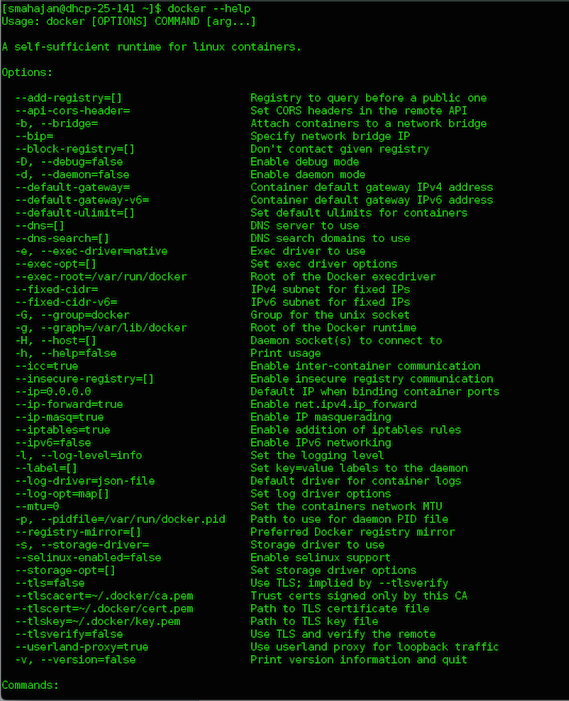
These flags are a combination of globals flags and daemon flags. Global flags are flags which are applicable to all docker commands. Daemon flags are specific to docker daemon. Since there is no clear distinction of which flags are global and which are daemon, a docker user can pass any of these flags to any docker command. If that flag is global it will be applied to the command, else if the flag is daemon it will be silently ignored.
To give an example, --selinux-enabled is a daemon flag which enables SELinux support. docker inspect is a command which returns low level information on a container or image. Ideally --selinux-enabled flag should only be applicable to docker daemon, and if passed to other docker commands should blow up.
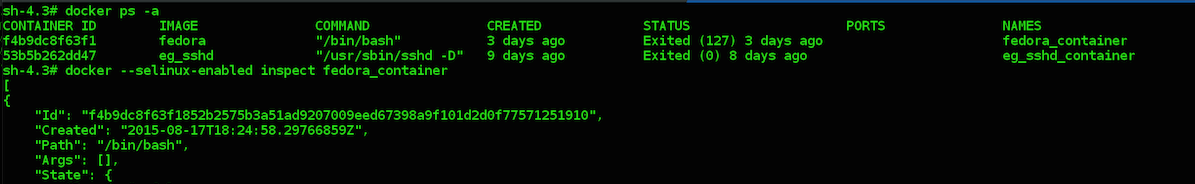
As you can see in the above screenshot --selinux-enabled was silently ignored by the inspect command. To solve this Daemon Flag-Set Problem, the docker daemon command will be introduced starting with the Docker 1.8.0 package.
The Docker Daemon Command
From docker 1.8.0 onwards, if a user starts docker daemon using docker -d or docker --daemon, He will get a warning message to switch to new docker daemon command.
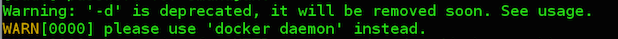
Using docker --help will display something like the below screenshot.
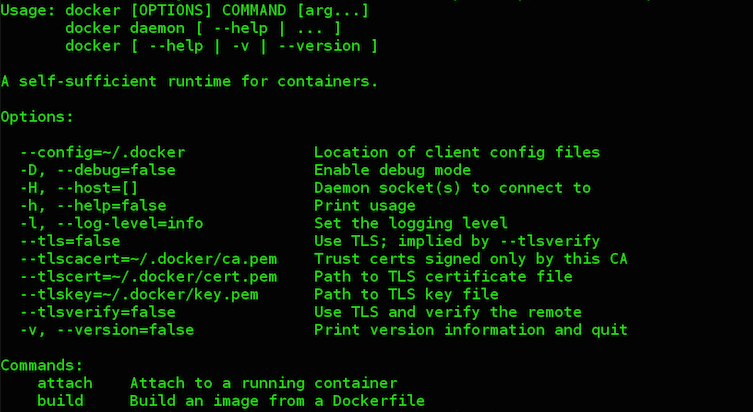
As you can see in the above screenshot docker --help only shows the global flags, and not the daemon flags. To see the daemon flags we can run docker daemon --help which will produce something like the following output.
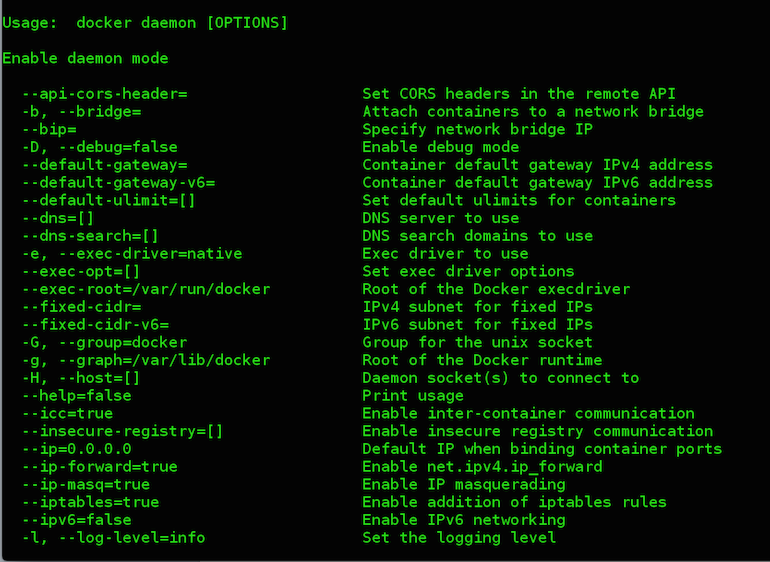
The above screenshot is a trimmed down version of daemon flags. The actual output will show all daemon flags.
The Docker daemon command will bring the following changes to docker users:
- A user can still start docker daemon using
docker -danddocker --daemon. Docker provides full backward compatibility without breaking any existing use cases. - With the new
docker daemoncommand, global flags and daemon flags must be passed in the below format.
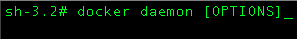
What this means is, the below command docker --selinux-enabled daemon will throw an error. Since --selinux-enabled is a daemon flag, it should be passed after docker daemon command. This would however completely work with docker -d maintaining the backward compatibility.
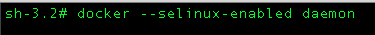

- Daemon flags now cannot be passed to other docker commands (as global flags) like inspect, pull, push etc. Now, If we run the above
docker inspectexample again, it would blow up.
I worked with Daniel Walsh (also of Red Hat) on fixing these issues for more than a year. Also a special thanks to Tibor Vass (of Docker) for taking over, completing, and making it available upstream.