Cockpit is the modern Linux admin interface. There’s a new release every week.
Here are the highlights from this week’s 0.111 and 0.112 releases.
Display Time Information for systemd Timer Jobs
Harish Anand, a Google Summer of Code student working on Cockpit, has implemented systemd timers. These are similar to cron jobs and are a structured way of running a command or other systemd unit at a specific time. Some of his initial work got merged, and you can see it in action here:
Hide Unmanaged Network Interfaces
NetworkManager has the concept of marking certain network interfaces as unmanaged
.
This is done with a NM_CONTROLLED="no" setting in a file placed in
/etc/sysconfig/network-scripts/. Cockpit now respects the admins wishes and
and hides such interfaces from its Network configuration.
The On/Off switch is also disabled appropriately for unknown interfaces.
Network Bonds are Created with Active/Backup
When a new network bond is created the Active/Backup mode is used as the default. This is a more common choice for admins, and makes sense to point people in this direction.
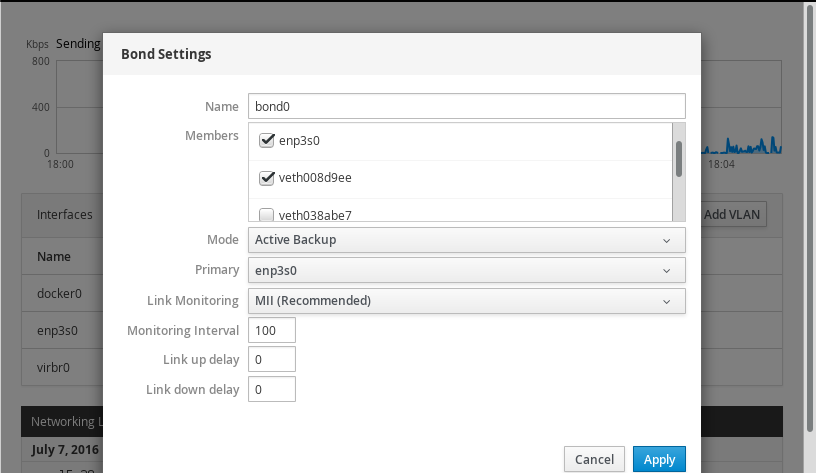
Added Textual Fields to Container Resource Sliders
Users can now type actual amounts in memory megabytes, or CPU shares when starting a container, in addition to being able to use a slider.
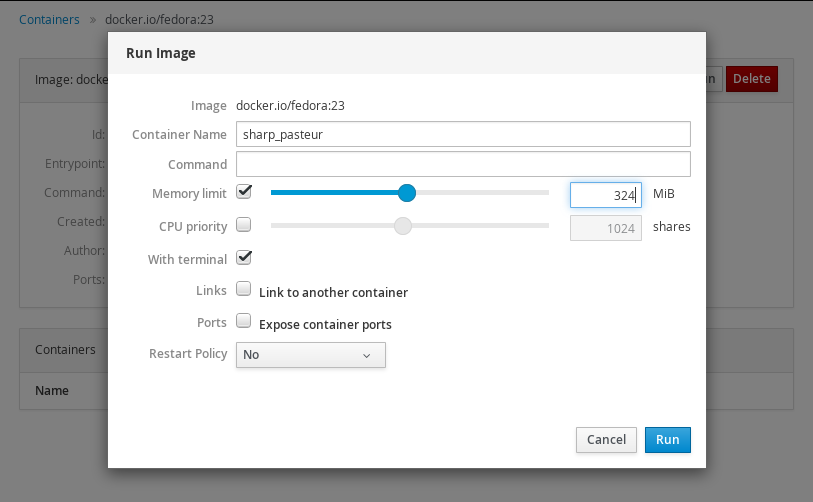
Disable Tuned Correctly when Disabling Performance Profiles
The tuned service needs to be stopped and disabled when choosing the none
performance profile. The behavior now lines up with what users expect
using the tuned-adm command line tooling.
From the Future
Lars is working on making the terminal be resizable, so you’re not limited to a small display when working on the machine.
Try It Out
Cockpit 0.113 is available now: